APK Installation Guide
Follow these simple steps to install the Money SMS app to your Android device.
The instruction explains how to install apps which are not on the Google Play Store.
How to Install Money SMS to Your Android Phone?
Step-by-step instructions to help you set up and start earning right away.

Money SMS Installation Guide
Step 1. Download APK from the official website
Click the “Download” button below to begin. If your smartphone shows a warning about the file, don’t worry — this is a standard precaution for apps outside the Play Store. Our APK is directly from our official website, verified, and safe for your device. It meets the same high security standards as the version previously on Google Play.
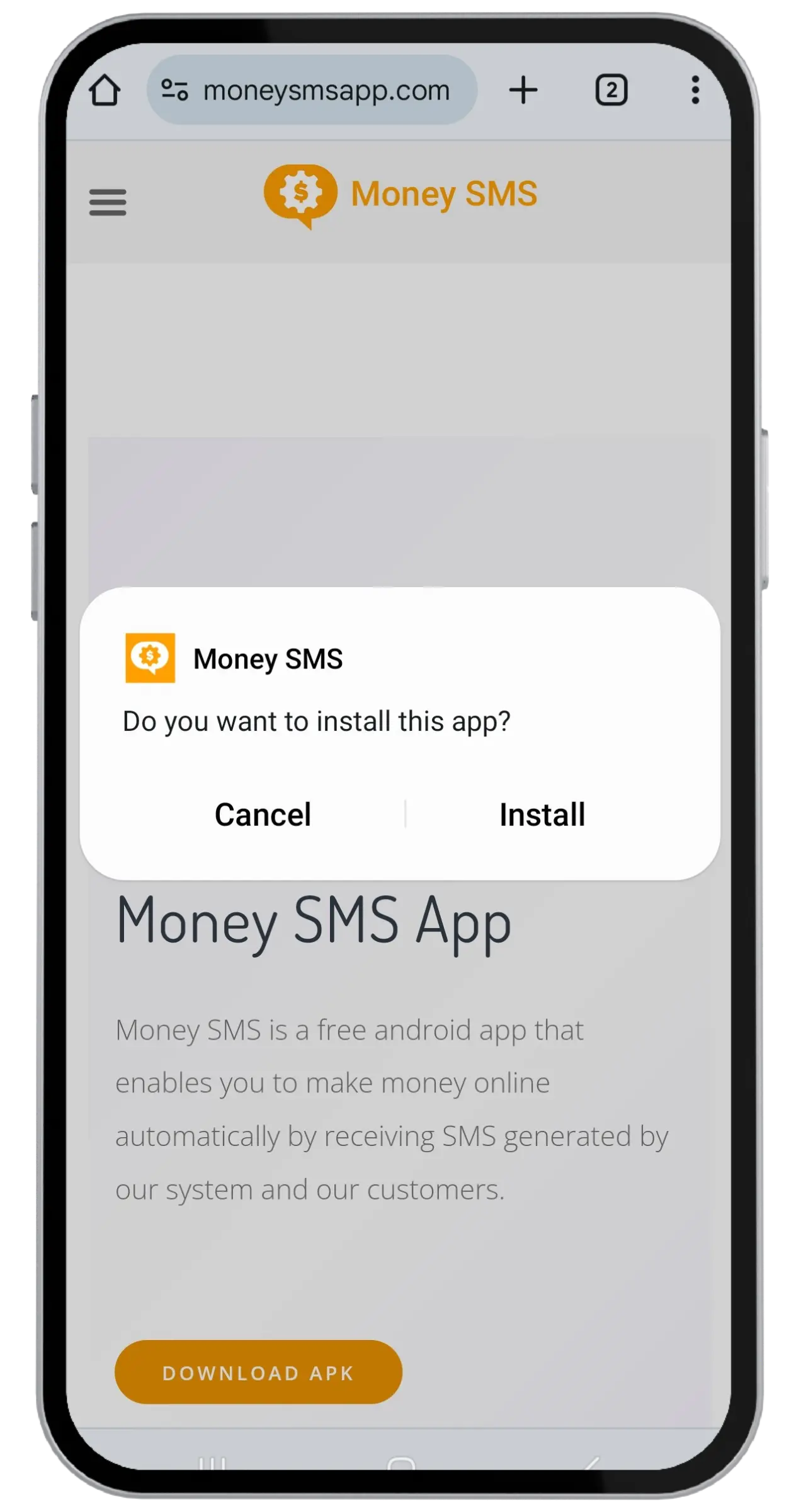
Step 2. Install the app on your phone
Find the APK file in your Downloads folder and open it. Once the APK file is opened, you’ll be asked to install the app. Click on “Install”.
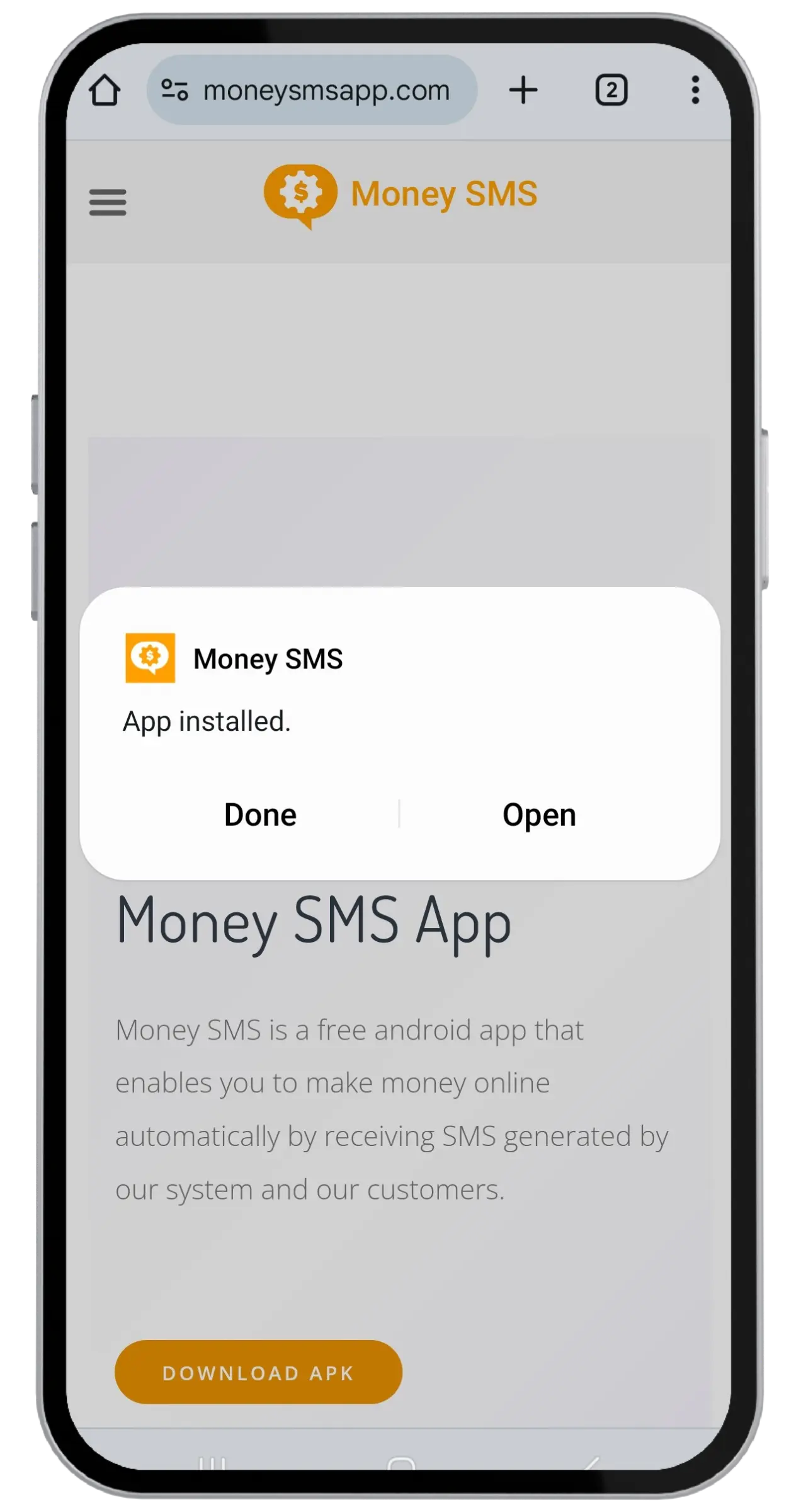
Step 3. Open the Money SMS app
When you tap on “Install”, the installation process will begin. Once the app is installed on your mobile device, you’ll be prompted to launch it.
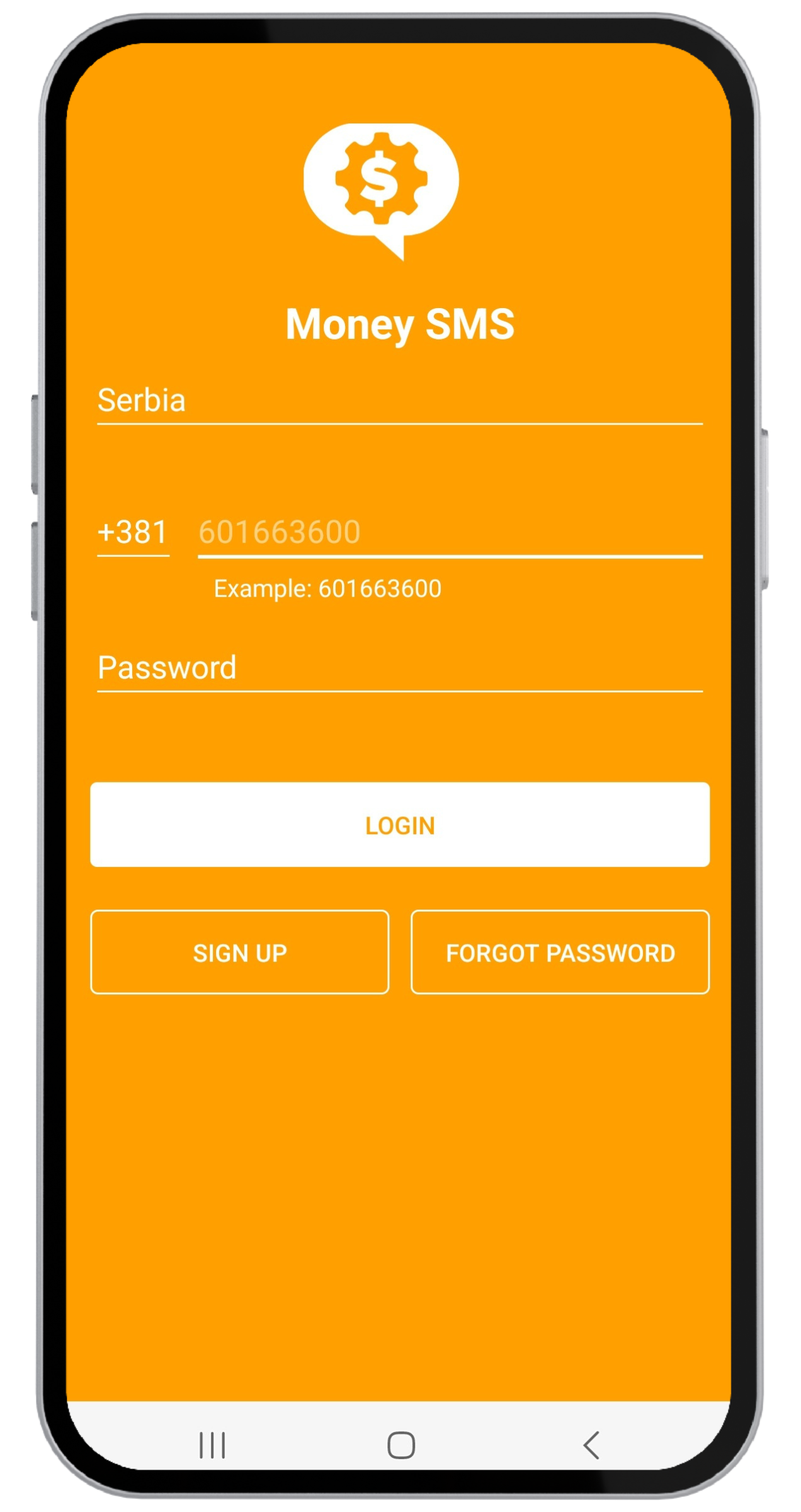
Step 4. Create your account
Upon the first app launch, you’ll be prompted to register in the Money SMS app. Click “Sign up” to start the process.
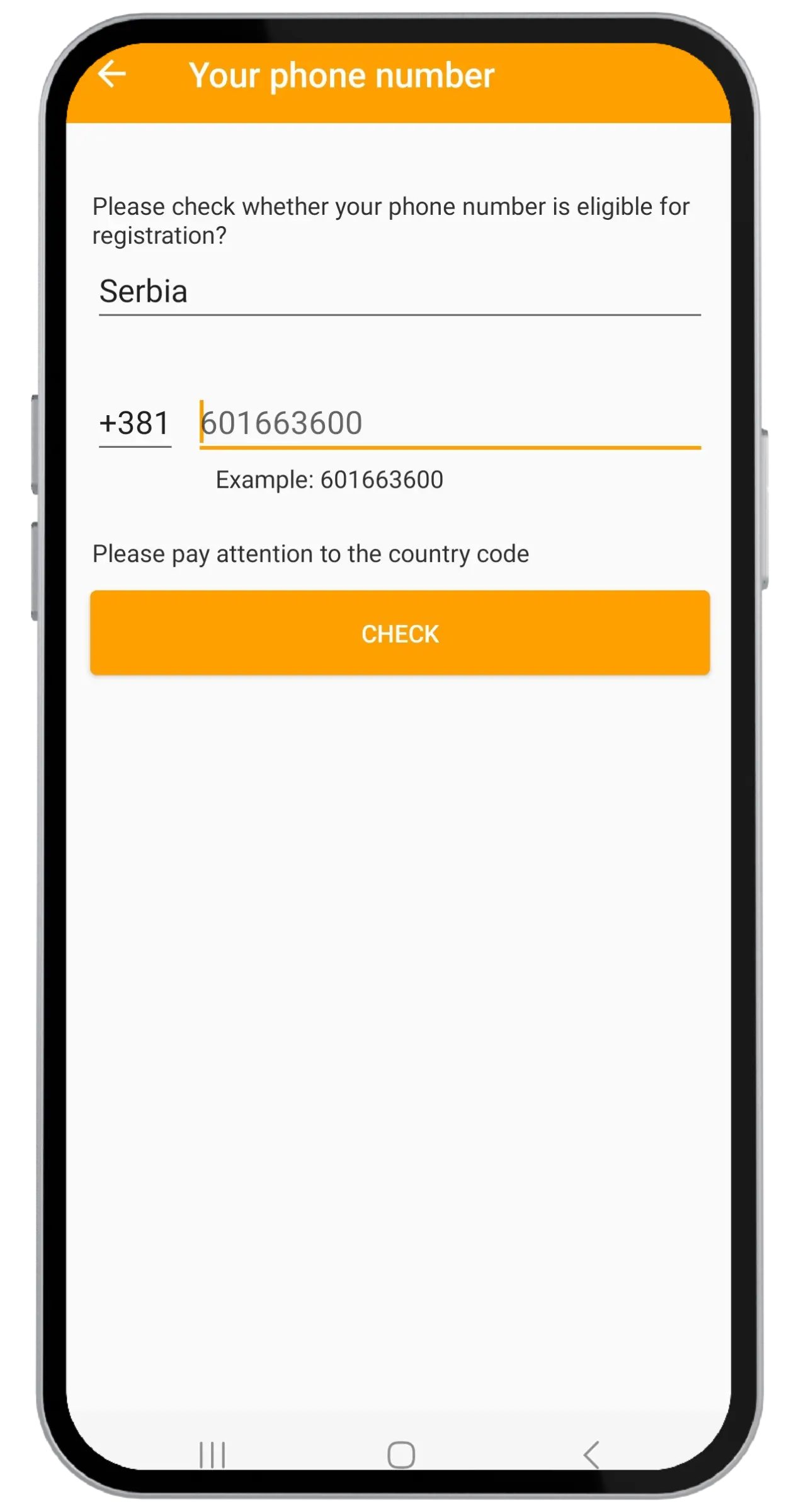
Step 5. Register your phone number
The app will ask you to enter your phone number to confirm its eligibility for registration. Provide your number and hit “Check”.
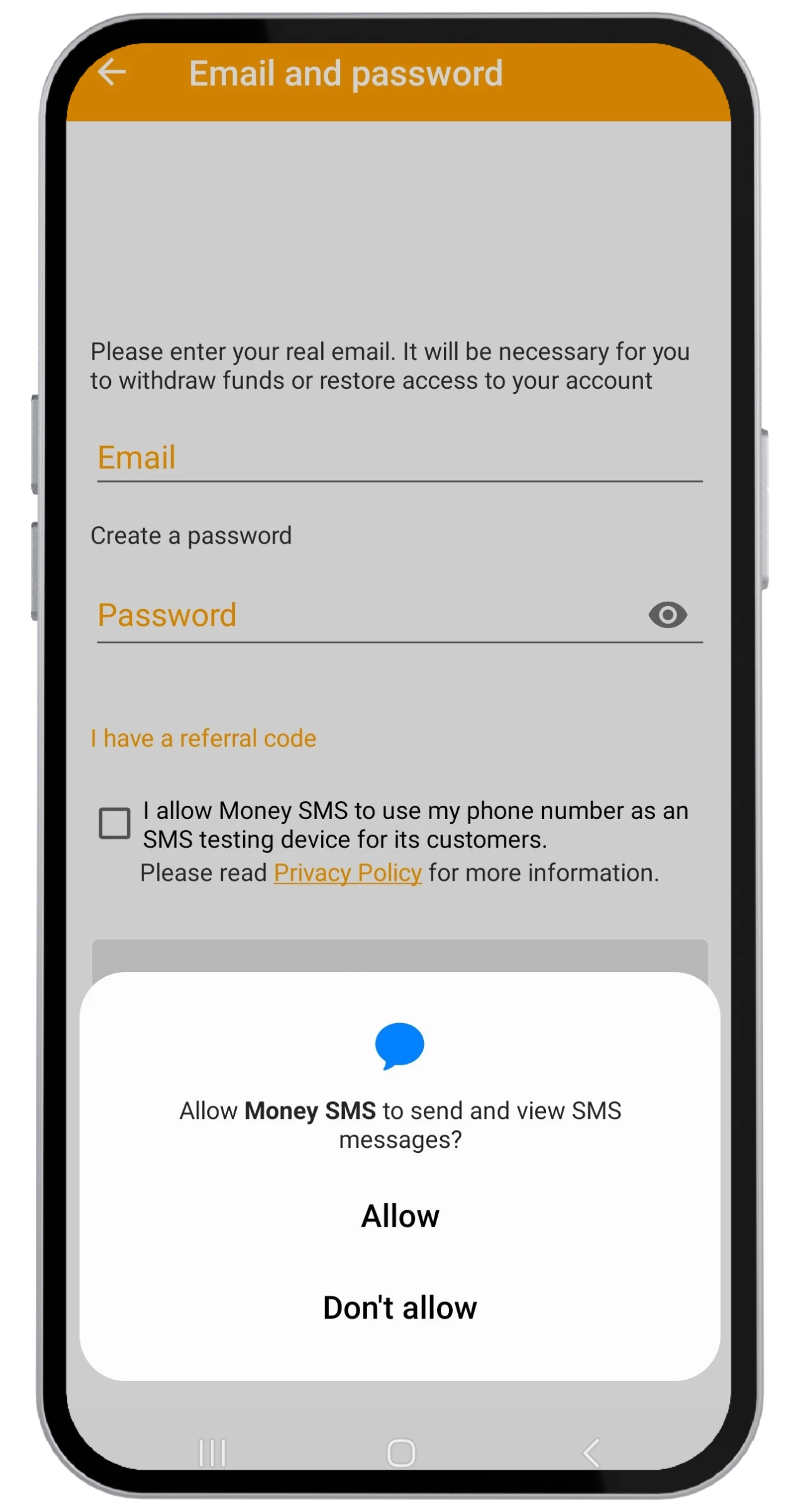
Step 6. Give necessary permissions
If your phone number is eligible, you’ll be asked to grant permission for the Money SMS app to send and view test SMS messages.
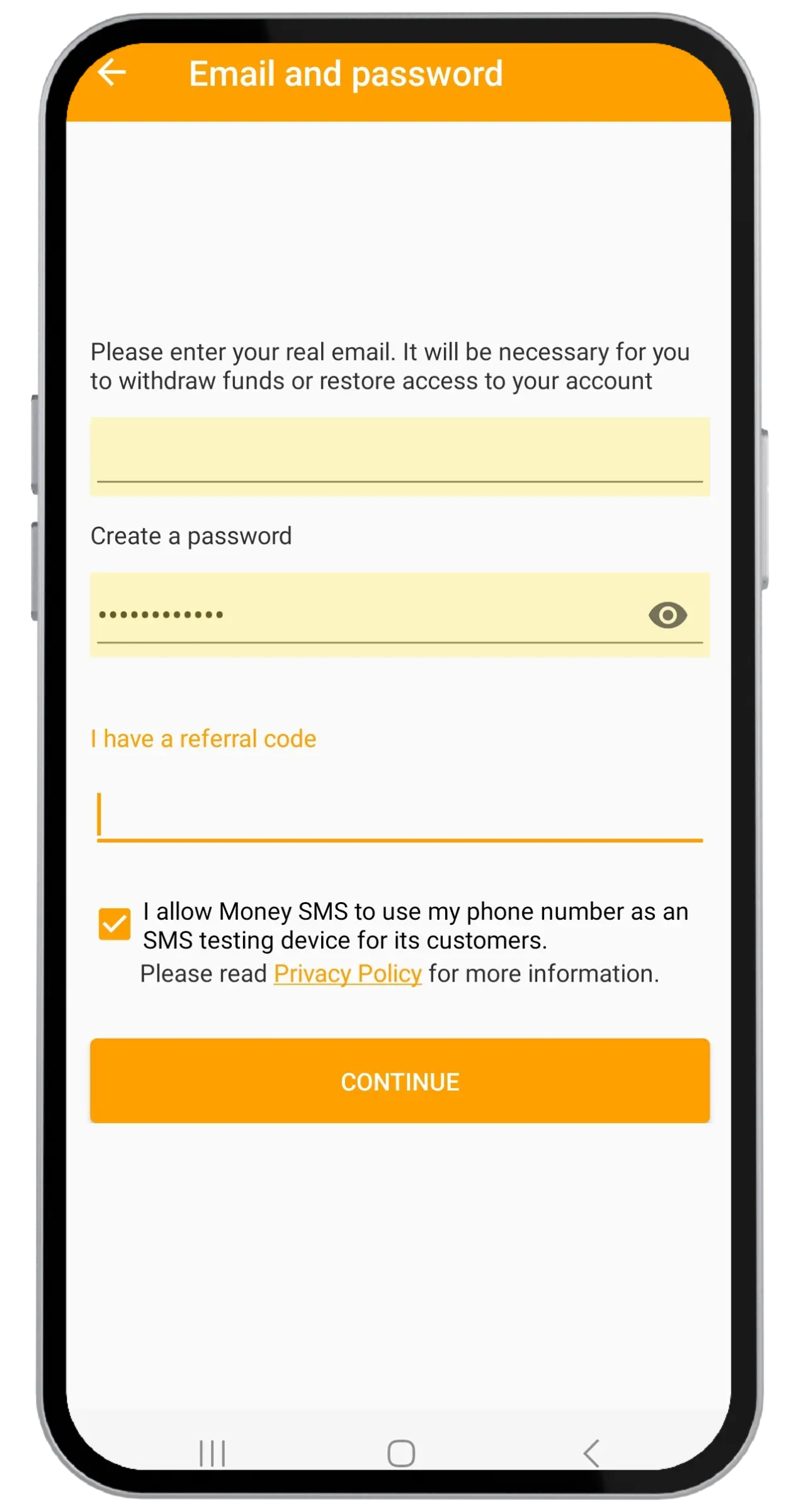
Step 7. Add your email address
Now enter a valid email and come up with a secure password. Tick the box to allow the app to use your number for SMS testing purposes.
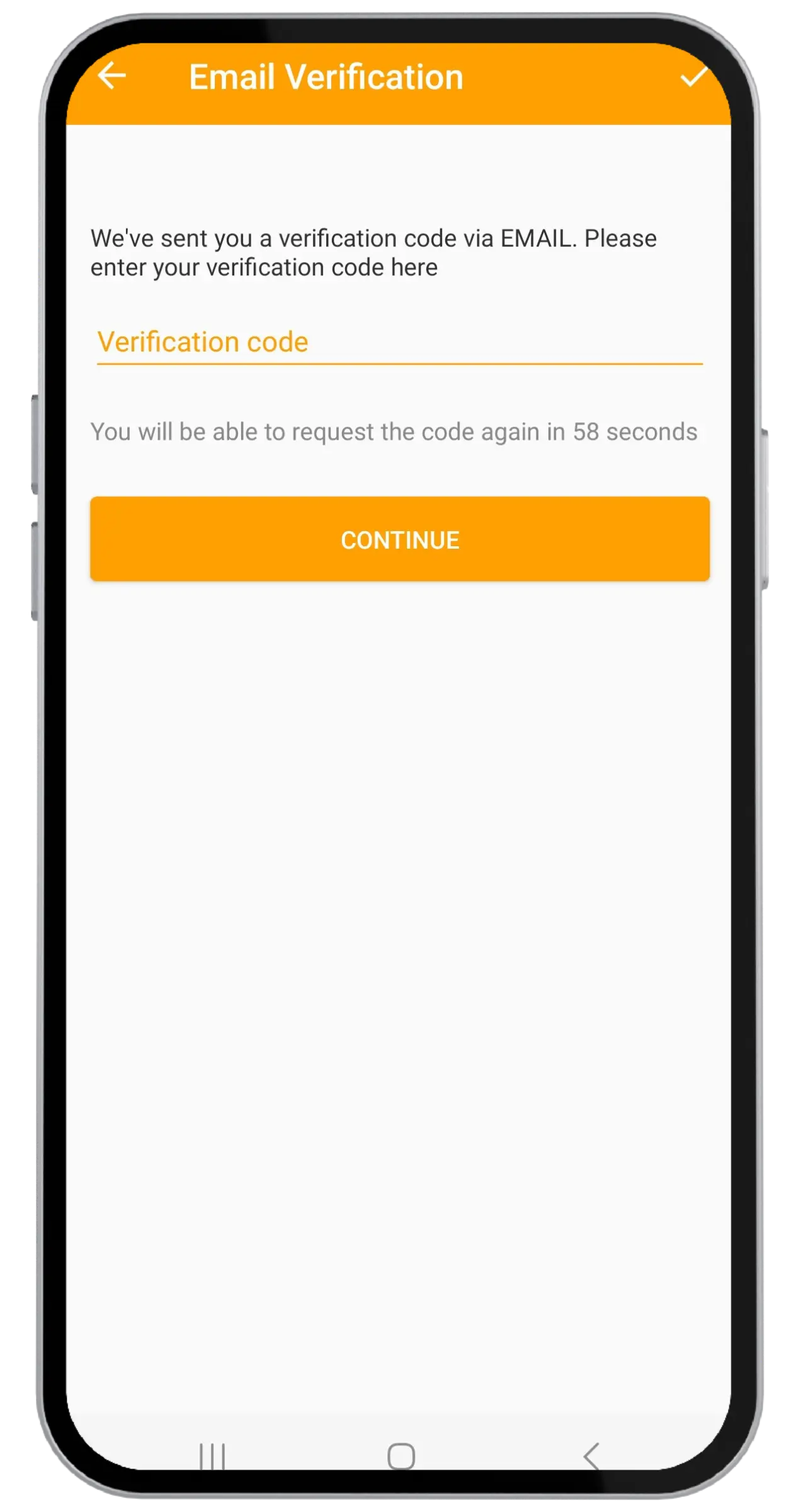
Step 8. Enter your verification code
We’ll send you a code via email to verify your email address. When the code is introduced, the app will proceed with the registration process.
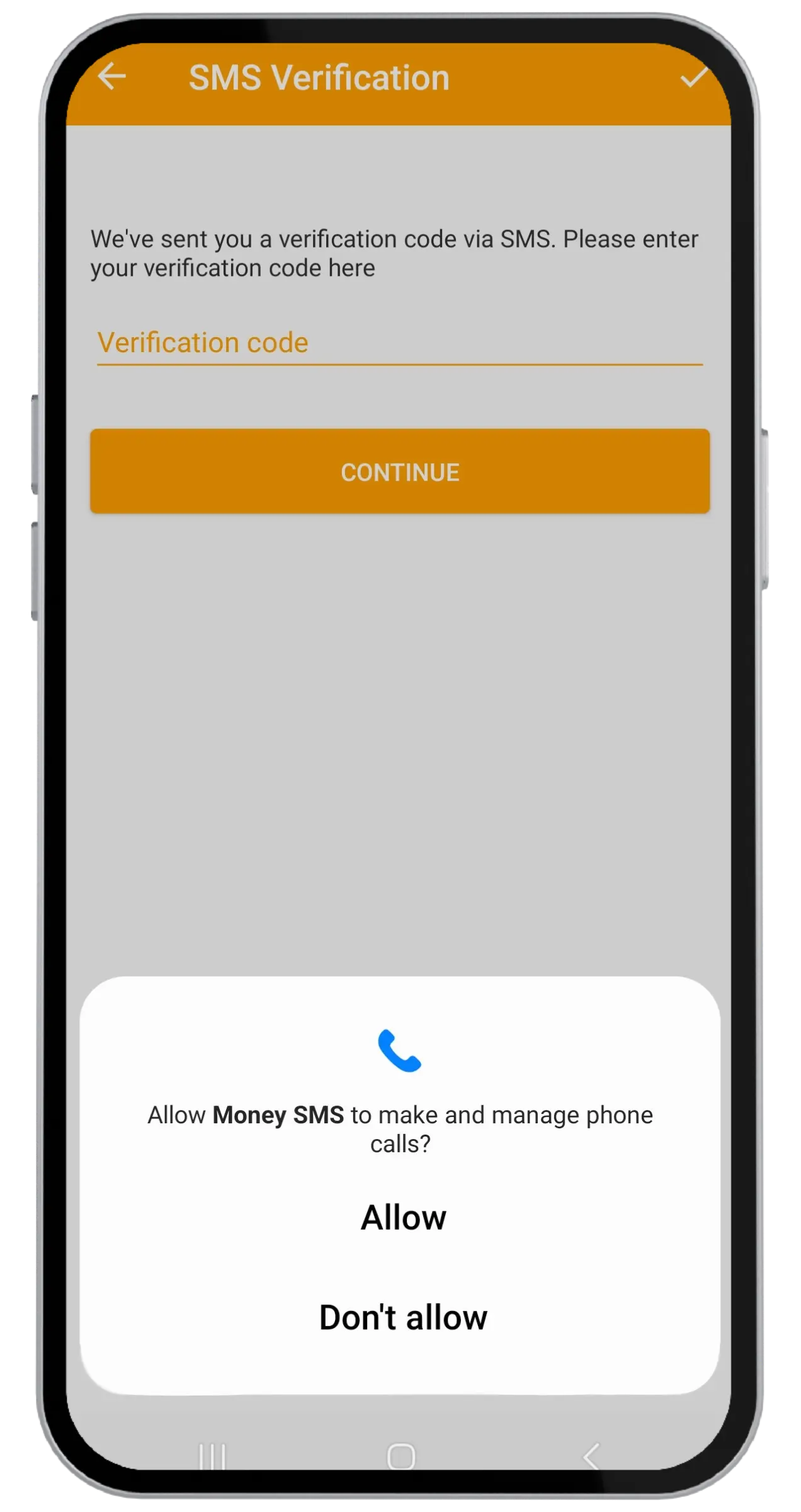
Step 9. Allow additional features
You’ll also get a verification code via SMS and to grant Money SMS permission to make silent calls to your number and let you earn more.
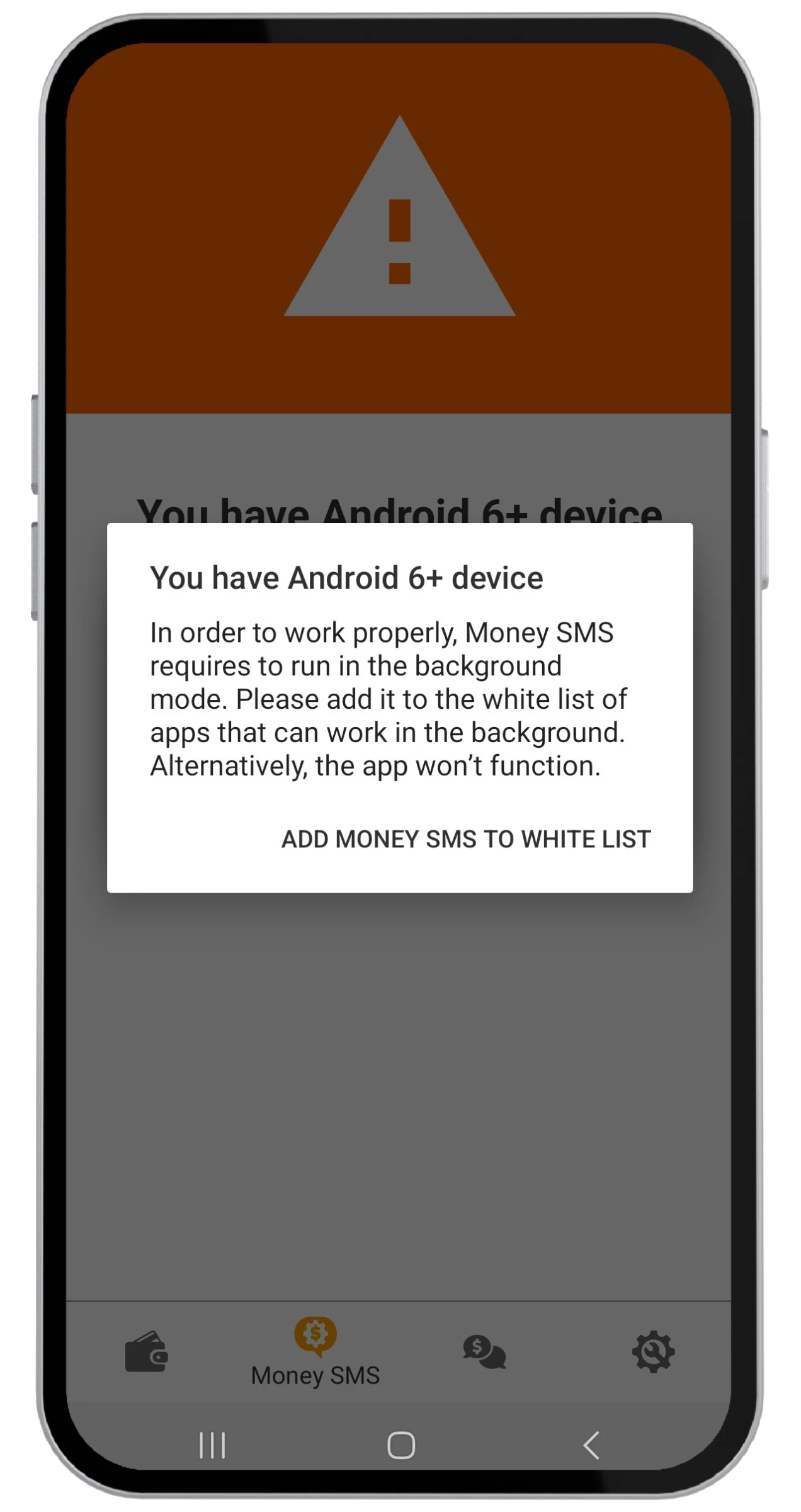
Step 10. Let the app run in the back
When the SMS code is automatically recognized, stop optimizing the battery usage and allow the app to work in the background.
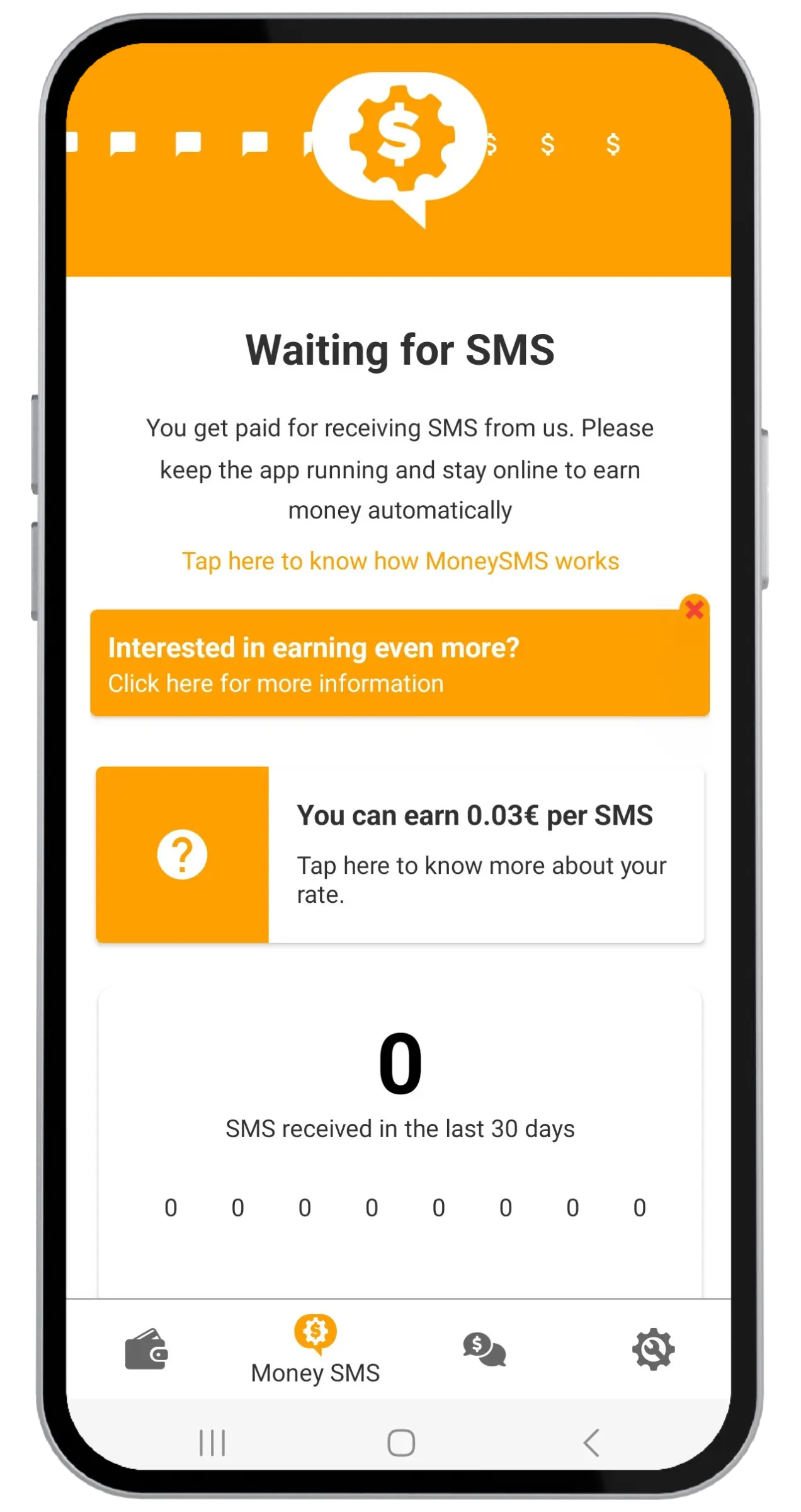
Step 11. Get started with Money SMS
After you complete all the steps, you’ll be navigated to the main screen. There you can see your rate and other statistics.
Still Have Questions?
Let’s solve them together! Our support team is just a click away.
2024 © All rights reserved.

